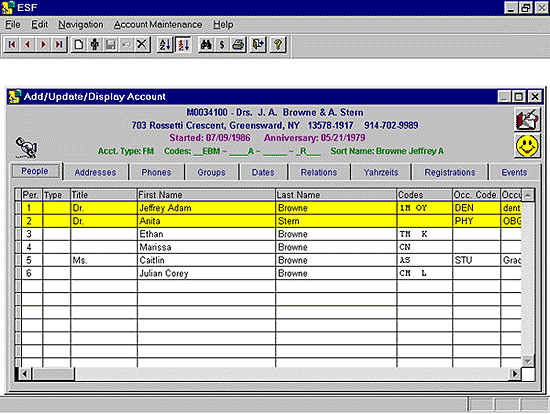
| HOME | MARKS FOR WINDOWS | SYNAGOGUE | COMMUNITY CENTER |
The Basic MARKS Membership and Fund Raising System - Community Center Management Edition includes, but is not limited to, all of the following files and features:
MASTER NAME AND ADDRESS FILES - The Master Name and Address Files (Figure 1) may include all members or non-members, current and recent donors, and prospects and participants in your various events, activities and fund raising campaigns. Every account includes a "person" record for each person associated with the account. Each account, as well as each person in the account, may be associated with one or more address records ("business," "vacation," "foundation," etc.). A date file contains dates associated with an account or person, with the type of date identified by code.
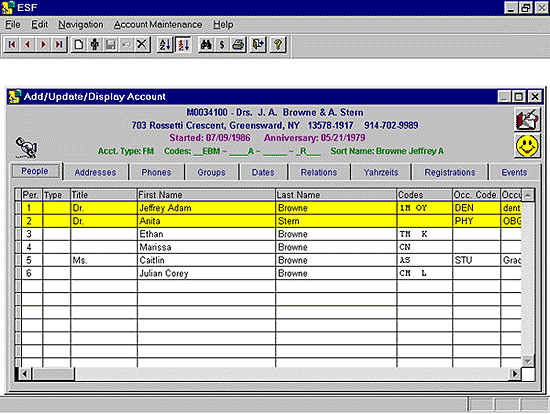
|
In addition to standard demographic data, each of the various demographic files may contain extensive user - definable code fields enabling you to define, then select records based on values in the fields. Different name formats may be maintained for salutation and for label purposes. Records may be accessed either by last name or account number. Preset reports, labels, envelopes or other special forms may be generated, quickly and easily, for selected groups of accounts. Filtering and sorting criteria may be modified and saved by the user as a new report for future use. Personalized letters and forms may be generated via the built-in link to a standard word processor. All output may be previewed on-screen. Envelopes and labels may be formatted to include a postal bar code. For all printed reports and word processing link files, data may be selected by a wide variety of criteria, based on the contents of related files.
PHONE/E-MAIL/EMERGENCY CONTACT FILE - Each person and each address may be associated with one or more phone numbers (business, fax, cellphones, beepers, etc.) or e-mail addresses. A phone number's "type" is designated by code and "emergency" numbers may be highlighted in color.
COMMITTEES AND OTHER ASSOCIATE GROUP FILE - A file may be maintained for various groups within the organization (e.g. board of directors, committees, individual interests, participation in events). Groups may be further defined by subgroups (e.g. officers of the Board, committee chairpersons, Spring Auction). The file also contains a date and comment field. This file may be used to create lists and/or mailing labels or envelopes for any of the defined groups/subgroups. Letters to members of a specified group may be generated via the built-in link to a standard word processor.
RELATIONSHIP FILE - With this file you may relate any person in the MARKS System with any other person in the system. Thus, Sarah Jones may be identified as the granddaughter of Tom Collins (at another account). Clicking on a button shows the inverse relationships, e.g. Tom Collins is the grandfather of Sarah Jones. Similarly, the file may be used to track solicitor/prospect relationships.
ACCOUNTS RECEIVABLE SYSTEM - We have designed an Accounts Receivable System especially geared to a not for profit organization's membership and fund raising needs. The Accounts Receivable System keeps track of all dues, pledges, fees and donations that are pledged, owed or paid to your organization. A facility is available for recording and automatic billing multi- period charges or pledges. Every money item, debit or credit, may be recorded as a transaction. Current as well as prior years' transactions are maintained permitting multi-year comparisons.
Thousands of charge categories may be user-defined to designate and track income by source or by campaign (e.g. Building Fund, Dues, and Activity Fees, etc.). Every charge category may also be associated with a charge year, allowing you to define and isolate income items by year, as well as by category. Among the benefits of this powerful feature is the ability to produce reports or, via the built-in link to a standard word processor, personalized letters
targeting accounts who have participated in a campaign or event last year but not this year or in one campaign but not another. Thank you letters, or receipts for monies received, or reminder letters for past-due items or unredeemed pledges, may also be created. Statements may be generated whenever desired. In addition, aging reports, cash receipt journals and various other transaction reports, such as year-to-year comparisons by income category, may be
generated on demand. MARKS also greatly facilitates the record-keeping and the production of receipts and reports your donors require to comply with IRS regulations.
PARTICIPANTS MODULE - A key element of the system, this module enables you to register and track member participation in courses, classes, programs and activities. This module actually consists of four individual but related files:
Activity File - Used to define an inventory of activities, classes and programs. Activities may be easily added to and updated in the inventory and last year's inventory may be easily copied to create this year's inventory. This file includes such information as days and times, beginning and ending dates, room number, instructor, minimum and maximum registrants, number registered, number on waiting list, member and non-member registration fees and charge codes, late registration fee and late registration date to trigger late registration fee. Up to seven fee definitions may be accommodated.
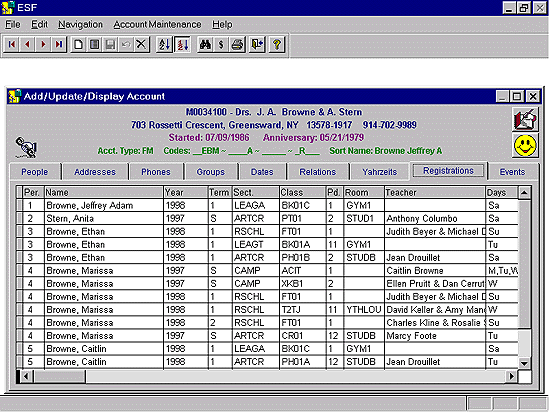
|
Registration File - Accommodates all the information (Figure 2) relevant to the registration of a participant in an activity, including activity code and description, activity charge and year, registration fee, registration date (used to trigger the fee), additional fees, cancellation date, method of payment, wait list code, miscellaneous user-definable codes and a comment field. Personal information on the participant in the Person record, as well as details on the activity, are readily available through "hot" buttons on the Registration screen. With the optional Photo Module, the Person record may also display a picture of the participant.
Since the entire MARKS system is fully integrated, all fees recorded in the Participants Module are automatically transferred to the Accounts Receivable System for billing purposes.
LINK TO WORD PROCESSING - A link file of names and addresses, in DBF, ASCII delimited or other standard format, may be created from various MARKS files, including: Master Name and Address; Groups; and other related demographic data, and/or from the Accounts Receivable files. This link file may then be used by word processing packages (such as Word or WordPerfect) for word processing purposes in the preparation of receipts, personalized
solicitation letters, reminders, thank you letters or special forms. Link files may be used with such other types of software as spread sheets, desktop publishing, communications software, (faxing, e-mail, phone dialers, etc).
An array of optional modules designed to meet special needs enables you to build on the basic MARKS system according to your own requirements. Optional modules are fully integrated with the basic system. They may be purchased now or added-on at a later date.
DINNER AND SPECIAL EVENTS RESERVATIONS MODULE - Enables you to manage multiple dinners, luncheons or other events where reservations are taken and/or tables are assigned. Standard fees per event may be pre-defined, speeding up data entry. A history of attendance at such functions may be maintained for each account
holder. Alphabetical lists and/or lists by assigned table numbers may be generated on demand, reflecting last minute changes simply and expeditiously.
To simplify the procedure of assigning table numbers, the system allows you to produce index cards for each reservation made. The billing for the dinner reservations may be globally generated and recorded automatically via the built-in link to the Accounts Receivable Module.
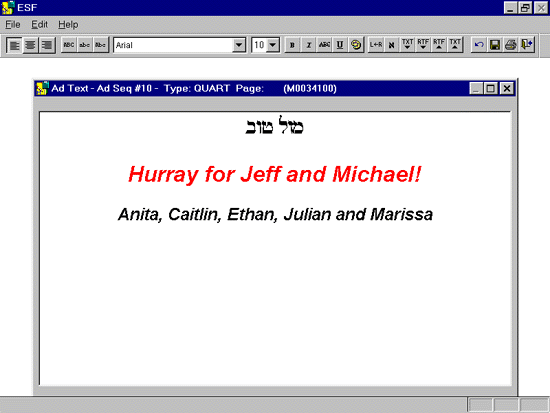
|
JOURNAL ADS MODULE - Journal ads, including the actual text, may be recorded and maintained on the system. Ad text may be stored and viewed in a format that preserves font type, size, color, left or right or center alignment (Figure 3). Furthermore, the text file may be transmitted with such format codes intact. This greatly reduces the amount of handling of each ad text record. Lists of ads, or index cards with each ad, or lists by ad size or by solicitor
may be generated. Ad texts may be transmitted electronically or by diskette to the typesetter for computerized typesetting. The billing for the journal ads may be globally generated and recorded automatically via the built-in link to the Accounts Receivable Module.
EVENT SEATING MODULE - Records for special events, where seating is theater style, e.g. concerts or theater parties (either on or off premises), may be maintained on the computer. This module permits you to define multiple individual inventories of seats for an unlimited number of special events. For any venue a seat inventory may be created and maintained for multiple events and reservation records may be saved for historical purposes. An initial
inventory of all seats in your facility where events are held may be custom-built into your Event Seating Module. Seats may then be assigned to individuals with provisions made to prevent duplicate assignment. Lists of seat holders, both alphabetical and by seat number, may be generated. Lists of vacant or unassigned seats may also be printed. The system also enables you to print seat tickets via a linkfile to word processing. Charges for seat reservations may be globally generated and recorded automatically via the built-in link to the Accounts Receivable Module.
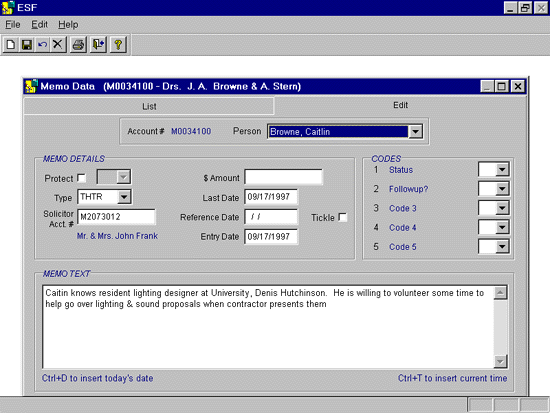
|
MEMO MODULE - Each record (Figure 4) contains fields to define the type of "comment" or "memo" that it represents, three dates, a money field, and a text field in which to record extensive free-form information. Unlimited records per account may be maintained. Records may be selected for printing by comment type, by range of dollar amounts or by date of entry, "last call" or "next call." It is an effective "reminder" system for fund raisers when used, for example, to record the various phases of pledge drives. Create a record of each prospect approached, including each mailing and/or phone call made by a Solicitor to that prospect, and later recall the substance of conversations and other relevant information. Twenty-four levels of passwords provide consummate flexibility in the protection of sensitive data.
AUTOMATIC TICKLER FEATURE - This enhancement to the Memo Module prints to the screen a summary of all records that require action today -- the perfect "Reminder System." This summary is displayed automatically whenever you enter MARKS and may also be accessed from any data folder within MARKS (NOTE: The Automatic Tickler Feature requires that you also purchase the Memo Module.)
TRIBUTE/DONATION MODULE - Greatly facilitates the process of booking and tracking "in honor of," "in memory of," "in appreciation of," and similarly expressive pledges or contributions. Importantly it eliminates redundant handling and reduces the opportunity for missed transactions and errors. While the tribute/Donation Module is fully integrated with the MARKS Accounts Receivable System, it may be maintained by non - financial personnel who may produce notification letters and receipts, as well as reports of Tributes by Type, Donor, Honoree or range of dates, or a linkfile for use by a word processor. The bookkeeper may automatically create a batch of entries in the MARKS A/R System.
FACILITIES MANAGEMENT MODULE - This module enables you to record all events scheduled in your facilities or by your organization, by date and room number or location. Each record may contain the date, start and stop time, room number, user name (member or organization), and some other basic information about the event. Repeated (cyclical) events may be booked in a single step. The system checks and protects against the possible booking of two events in a single facility/time slot. You may also set up an inventory of holidays and other days which are unavailable and instruct MARKS to either prevent booking on those days or display a warning. Lists are available by date (past or future) and
time, by room number, by user name, or by type of event. Rental fees recorded in this file may be billed through the Accounts Receivable System. Lists of open slots (i.e. available rooms) may be obtained by room number and date or time.
REGISTRATION POINT OF SALE MODULE - The Registration Point Of Sale Module combines "cash drawer" and Accounts Receivable viewing functions, to provide the registrar with easy entree to selected A/R functions. These functions are accessed from the Registration screen and include "View/Pay" functions; transaction entry functions; and printing. "View/Pay" functions include viewing the details of the POS file for the current account including a toggle display of a summary by Charge Code/Year and adding or deleting specific transactions to this account. Payment Allocations may be made using MARKS "auto cash entry" function. The Point Of Sale Module also permits the global billing of registrations
for the "current account" as well as for membership dues and special fees at the time of registration. Bar-coded Membership and Registration cards with itemized invoices attached may also be printed through this module.
PHOTO MODULE - Photographs may be stored in MARKS which may be used to identify any person (member or non-member) on your system. Various reports may be produced which include these photographs. Membership cards, including photos and/or bar codes, may be printed for use in security and attendance tracking systems.
LINK TO GENERAL LEDGER - This facility enables you to post transactions automatically from MARKS' Accounts Receivable System to the popular RealWorld General Ledger system, or to a number of other General Ledger systems.
Other Software Services
CONVERSION OF RECORDS FROM YOUR EXISTING SYSTEM We are prepared to evaluate and undertake the conversion of your data from your existing system, computerized or manual, to our system. If your name and address records are currently contained on a computer system, a computer to computer conversion may be possible. Such an
effort must be individually discussed to ascertain its feasibility and cost. Conversion from "hard copy" is also available.
WORD PROCESSING This is normally accomplished by any of several powerful standard software packages that can be integrated with the information stored in the MARKS System.
As a standard feature, MARKS provides the capability of generating a DBF file or an ASCII delimited link file (as well as
other formats) of names and addresses from any of the MARKS System files. MARKS provides tight integration with such Windows-based word processors as Word and WordPerfect, as well as desktop publishing and spread sheet software.
ACCOUNTS PAYABLE, GENERAL LEDGER AND PAYROLL These functions may be accomplished with any of several standard accounting systems including the popular RealWorld Accounting System. ESF can provide the necessary guidance in set up and conversion to the RealWorld system, and training in its use. ESF also has available, as an option, a link which permits the automatic posting of MARKS Accounts Receivable data to the RealWorld General Ledger (see LINK TO GENERAL LEDGER above.) Links between MARKS and many other accounting systems are available.
ONGOING SOFTWARE MAINTENANCE AND GENERAL CONSULTING After an initial period of free telephone support, our clients may purchase an on-going software maintenance agreement. In addition to providing on-going software maintenance and telephone support, the agreement entitles the client to receive generic enhancements to the
MARKS system. Support via modem is a desirable option. We are also available for other software consulting.
PRICING - MARKS for Windows is affordable. A modular structure and alternative pricing options will permit you to build
a system suitable to your needs. Basic system pricing ranges from $ 3,800 to $ 5,500. Multi-user licensing and other modules are available at additional cost. Call us for a proposal and pricing details of all optional modules and related services.
The descriptions of software, screens and pricing presented herein are subject to change. ESF Computer Services will be bound only by a signed contract between it and the client.